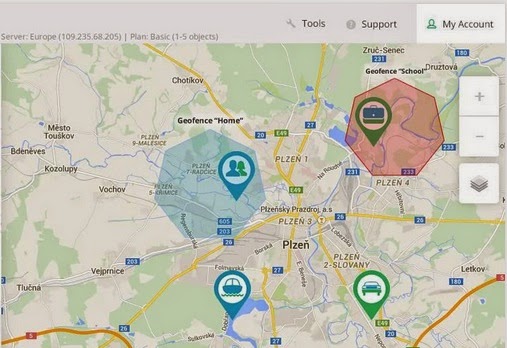Top 10 GPS Tracking Tips for Beginners
Understanding GPS tracking can be a daunting task for everyone, not only those who are new to this technology. The overall concept of GPS tracking has remained the same for the past 10 years or so, but the underlying technology that allows gps tracking devices to work and the different applications available and vastly changed. LoneStar Tracking ® has compiled a list of the top 10 GPS tracking tips to help you through your purchase and to make sure you understand today’s technology.
1) Watch out for 2G / GSM cellular tracking devices.
In the early days of GPS tracking, all tracking devices utilized the 2G cellular network. Most of you will remember seeing “edge” on your cellphone and remember just how slow browsing the internet on your phone could be. This was the 2G cellular network. Today, many GPS tracking companies still sell 2G tracking devices to their customers because of old inventory or because the price of the tracking device is so low. You, the customer, need to avoid 2G tracking devices at ALL costs because the cellular companies are slowly shutting down 2G. ATT shut down their 2G network in January 2017 which leaves T-Mobile as the ONLY 2G GSM operator in the United States. Right now, T-Mobile plans on turning off their 2G network in 2020. After that date, your 2G tracking device will not work in the United States. Keep in mind that some companies will hide the fact that they are selling a 2G tracker by using the term GSM instead. If you see either 2G or GSM, keep looking for something else.
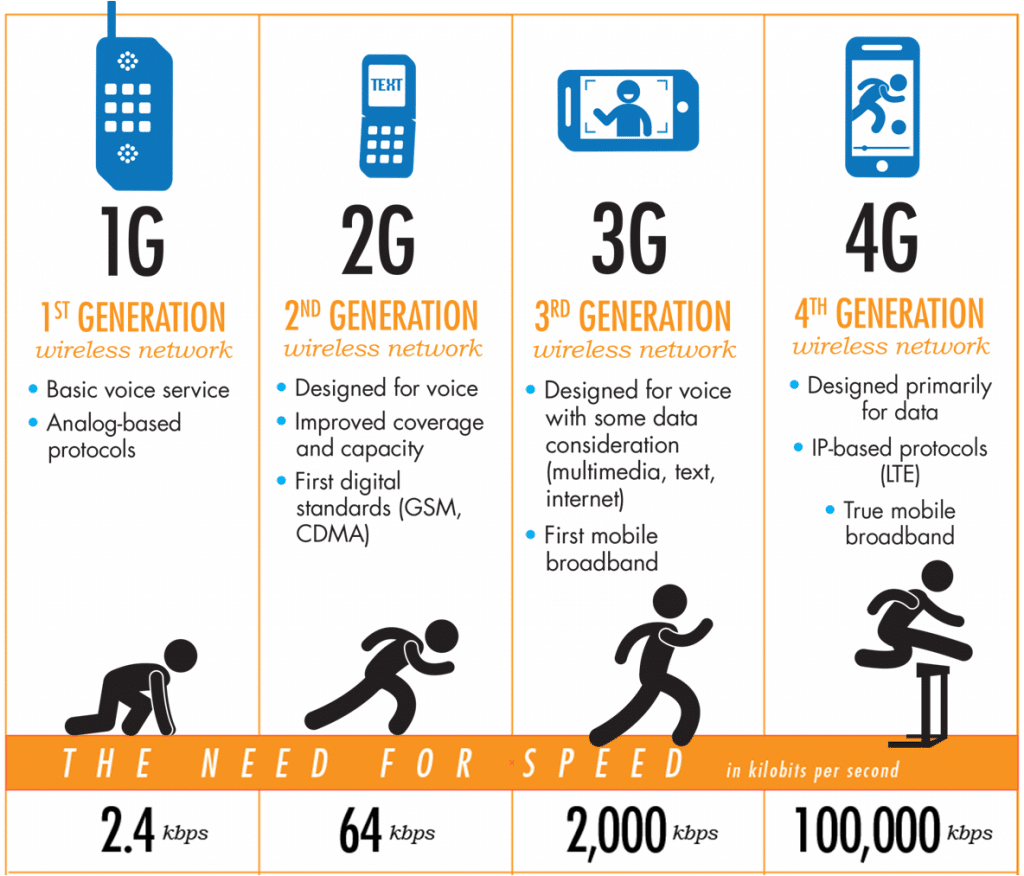
2) Be sure your GPS tracking device is certified on the cellular carrier.
As manufacturers come out with new GPS tracking devices, they each must pass a set of certifications by both the FCC and the cellular carrier. Periodically the cellular carrier (ATT, Verizon, etc…) will do an audit on their network, and if they discover any un-certified devices, they will disable them and block them from their network. That means your brand new tracking device will no longer work on ATT/Verizon and is now an expensive paperweight. Most trackers sold on eBay are NOT certified by the FCC or the cellular carrier and risk suspension. It is impossible to tell how often the carrier will do an audit or how long your un-certified device will work on their network, but it does happen and it will happen. Keep in mind that operating a GPS tracker that is not certified by the FCC is illegal in the US also…

3) Find out what cellular carrier your GPS tracker is provisioned for.
When you buy a GPS tracking device, it will be setup to work on a specific cellular carrier. Many GPS tracking companies will not tell you which carrier they are using because they don’t want you to know that they went with a “budget” cellular carrier to save money. When choosing a GPS tracking company, you need to think about where your tracking device will be used the most. Once you have a good idea of where you will be using your GPS tracker, take a look at different cellular coverage maps (ATT, Verizon, TMobile, Sprint, etc…). When it comes time for you to purchase a tracker, be sure to talk to the GPS tracking company about which carrier they use. At LoneStar Tracking, we partnered with all of the major cellular carriers so you can choose the best option to fit your needs. Our trackers work in over 70 countries across the globe and we even carry a tracker that does not require cellular service.

4) Choosing between a battery powered or wired GPS tracker.
GPS tracking technology has come a long way in the past few years which only make choosing the correct tracking device that much more difficult. Two primary hardware options exist: a wired gps tracker or a battery powered gps tracker. Choosing between the two completely depends on your requirements and where you will install the tracking device. On one hand, the battery powered tracking device is super simple to install because there are no wires to connect, but you are forced to replace the batteries when they die. A battery powered unit is also a great option for tracking assets (or people or pets) that do not have their own power source. Some examples could be tracking a shipping container, trailer tracking, or tracking a package. Battery life can range from 3 days to 10 years depending on the tracker and how frequently you want the tracking device to report it’s location to the app. The more frequently the device checks-in, the less the battery will last.
With a wired GPS tracker, you never have to worry about changing batteries but you do need to properly wire the device to a power source. Most GPS trackers will accept DC 8v to 24v, but be sure to check your specific tracker first! A wired GPS tracker will allow you to hide the GPS better than an battery powered unit because once you hide it, you never need to access it to change batteries. Lots of people will install their wired trackers behind the radio in their vehicle. Just imagine if you have to open your dash every month or so to replace batteries! Lastly, most wired GPS units will allow for an input. Inputs can range from a temperature sensor, door switch, float switch or other.

5) What accessories will work with my new GPS tracking device?
Most GPS trackers on the market today will allow you to connect additional sensors to the device to remotely monitor the environment around the tracker. Originally GPS trackers were designed just for that, gps tracking. However, today your average tracker will have multiple inputs (both analog and digital) that allows the consumer to remotely monitor sensors. These sensors are not proprietary to the GPS tracker, but are standard, off the shelf, sensors. Do you own a boat? Do you leave your boat unattended at a marina? Then you could place a float switch inside the boat which will notify you if your vessel is ever taking on water. The float switch acts as a simple contact closure. When your boat is dry, the float switch is OPEN and when wet, the float switch is CLOSED.
Next, you could place a pressure mat on the floor near the captains seat to be notified if someone is on your boat when you are away. Same principle, open circuit when no one is standing on the mat, or a closed circuit when someone is present. Not a boat owner, that’s ok… Your GPS tracker should have the ability to monitor countless other items which could include seat belts, PTO, passengers getting into or out of vehicles, low oil warnings, high temperature conditions, and many more. In most cases, you many not even have to add a sensor and can utilize the internal ADC (analog to digital converter).
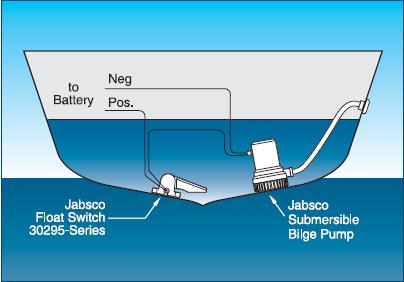
6) Understand how your GPS tracker will send real time notifications.
All GPS trackers should have the ability to notify the customer of a specific situation if needed in real time. This could be anything from theft of your vehicle to your boat sinking. When understanding how GPS tracking systems send alerts, it is important to understand the flow of information.
In general, the gps tracking software (tracking platform) is responsible for sending the actual alert either via email or SMS and it is not the GPS tracker itself. (However, there are GPS trackers that do support that feature but are less common) In your average gps tracking service, the gps tracking device first detects the abnormal situation. After the event is detected, a message is then sent to the tracking platform. Once the tracking server receives this notification, it is then stored into a database and linked to your account. Depending on your notification preferences, an alert is generated and sent from the tracking platform.
This procedure usually takes less than 20 seconds, but keep in mind that there are lots of moving parts that all can introduce delays. If you are running a battery powered GPS tracker, it might be configured to periodically goto sleep to conserve battery. In that case, you may have to wait until the tracking device wakes up before an alert is transmitted. It is a good idea to speak with your GPS tracking company to discuss how the device is programmed and how it will react to different conditions.

7) Frequency that your GPS tracker will report it’s position.
GPS trackers are programmed to report their position information at a specific time interval. Many GPS tracking companies today will configure their devices to report every 30 seconds or less. While this might seem like a benefit, it might not be as good as it sounds. First off, if your tracker is configured to report every 30 seconds or less, you will be consuming more power than needed. If you GPS tracker is connected to an external power source, then this shouldn’t be an issue. But, if you are using a battery powered GPS tracker, then you are just hurting the battery life.
Next, you are probably paying too much money for the service because of the amount of cellular data you are consuming. The more data that you consume, then more expensive the tracking service. However, if your GPS tracking device is properly configured, then you can conserve battery power and keep your cellular data to a minimum. Here’s how… Your GPS tracker should be equipped with an accelerometer to detect motion. Your tracker should be configured to take advantage of this along with some basic logic such as turn detection. For example… If your vehicle is traveling down a straight highway at 65mph, is it really necessary for it to report every 30 seconds? No, it isn’t. Two minutes or so seems to be a good average between checkins. However if a condition changes, such as a change in speed, direction or other metric, then the device should checkin as soon as possible (less than 30 seconds) until the condition stabilizes. Another example could be a trailer tracker. If you are tracking a trailer, it should only checkin when the trailer is being moved. Once it is stationary, the tracker does not need to checkin as frequently and can conserve battery.
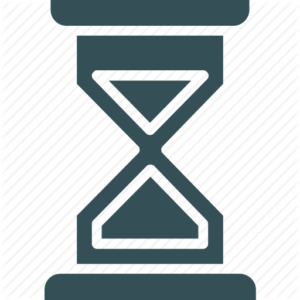
8) Understanding the history and reports of your tracking system.
One feature that most people underutilize is the automated reporting system of most gps tracking systems. Most tracking sites will keep a record of the tracking data for at least 6 months. Some people prefer 12 or more months so that come tax season, they know exactly how many miles were driven and where. This history will not only contain all the location information, but also any additional data that the tracker might have sent such as temperature, battery voltage, RPM or other. The automated reporting aspect of the tracking site can help you gain insight into your company vehicles or personal vehicles, by showing you details such as driver behavior, average MPG, speeding, maintenance reports, and more. These reports can be customized and delivered to your inbox every day at the time of your choice.
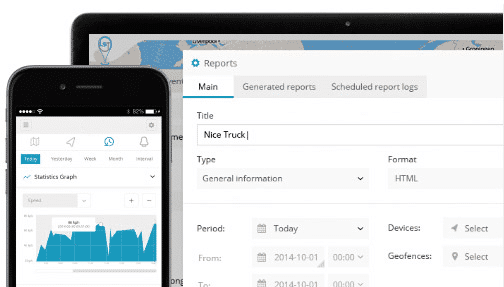
9) Maintenance reminders and how they can help you save money.
The majority of the gps tracking systems available on the market today will have an automated maintenance reminder system. These systems are very handy and also very underutilized. Most people only remember when to change their oil because of the little sticker in the corner of their windshield or when their vehicle tells them it is due. With gps tracking technology, you can pre-program all of your maintenance reminders into the app, and the tracking system will automatically remind you when each one is due. These can be configured based on mileage, engine hours or a specific date. Just tell the system that you need a tire rotation every 15,000 miles, an oil change every 5,000 miles and a transmission service every 60,000 miles and the GPS tracking system will remind you when it’s time.

10) GeoFencing and how it really works.
And finally the tenth gps tracking tip is about GeoFencing. You may have heard the term GeoFencing but might still have some questions. Genfences are actually quite simple.. you can think of them as a geological boundary or fence defined by a set of virtual points to form a polygon. In other words, a user can draw a shape by using google maps which will define a GeoFence. You can be notified any time an asset enters or leaves this defined area that you selected. Some older gps tracking platforms will only allow circles to be drawn, while most of the recent platforms will allow you to use an unlimited number of points to draw your GeoFence. GeoFences come in handy if you leave your vehicle or asset and need to be notified it if leaves (or is stolen) from a location. Other times it could be handy to receive a notification when your asset is approaching it’s home location or business location. Notifications are usually sent via text message or email when the asset enters or leave your pre-defined area.